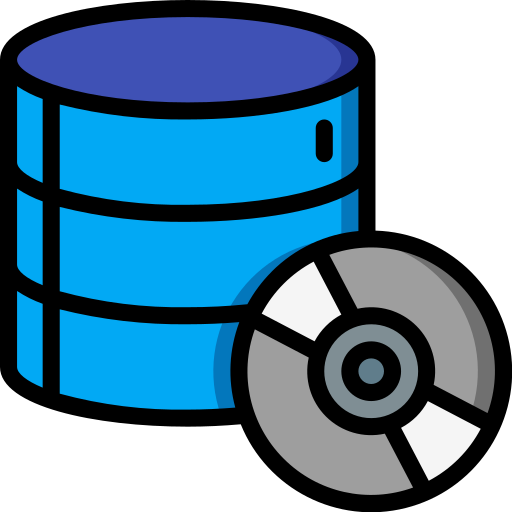
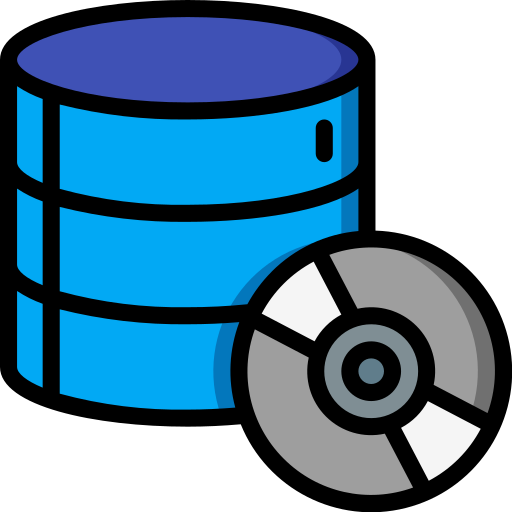
For example: Disk Auto Mount Service
Make it short and clear.
Run the command lsblk -f
Look for the disk you want to mount.
Copy the target disk UUID.
For example: UUID=xxxxxxxx-xxxx-xxxx-xxxx-xxxxxxxxxxxx
Preferably create a folder in root, like /data, and mount the disk in sub-folders.
For example: /data/disk-1
For example: ext4 or xfs
Click on Generate and wait for the result.
You can download the file by clicking on Download
For example: sudo cp /tmp/disk-mount.service /etc/systemd/system/disk-mount.service
Then run: sudo systemctl daemon-reload
For example: sudo systemctl start disk-mount
Then run: sudo systemctl status disk-mount
Check if the service is running.
For example: sudo systemctl enable disk-mount
Then run: sudo systemctl status disk-mount
Check if the service is enabled.
Restart your system.
Go to your mount path.
For example: cd /data/disk-1